Want a heads up when a new story drops? Subscribe here.
A crisis always brings people together. It brings out the best in us. From surges in solidarity to wider acceptance to more overall tolerance. These simple facts have been confirmed by more solid evidence than almost any other scientific insight and now, more than ever, in the middle of an unprecedented pandemic, it’s imperative that we all remember this.
Just as an additional $310 billion Paycheck Protection Program (PPP) and Economic Injury Disaster Loan (EIDL) stimulus packages have been passed and officially signed by the President today, Google and Facebook are rolling out their own small business relief grants.
It doesn’t surprise us that Big Tech and other U.S. Fortune 100’s are rolling up their sleeves to help main street businesses continue to operate while coping with world-wide change across all sectors of professional and personal life. We are, after all, in this together!
In this article, we are going to cover Google Shopping Small Business Grants and how they may impact your current ad spend on the platform.
Table of Contents
Big News from both Google and Facebook Tech Giants in response to the COVID-19 pandemic
In response to COVID-19, both Google and Facebook have announced this week changes to their ad platforms to help small businesses through these tough times.
Below is an overview of how these new developments can help your small business.
Google Shopping Platform
“Beginning next week, search results on the Google Shopping tab will consist primarily of free listings, helping merchants better connect with consumers, regardless of whether they advertise on Google,” Bill Ready, President of Commerce, said on Google’s blog. “With hundreds of millions of shopping searches on Google each day, we know that many retailers have the items people need in stock and ready to ship, but are less discoverable online.”
An important note here is that this does not affect text ads in Google Search, Display ads, Remarketing ads, YouTube ads, or mobile ads. Those platforms will remain the same.
The change is only for the Product Listing Ads (PLAs) on Google’s Shopping tab of the search results.
The expansion of free listings is slated to be completed by the end of April. Initially, it will only take place in the U.S. — but Google says it intends to roll out the change globally before the end of the year.
An example of the Google Product Listing ads are below:
Search for “Aquafina water” in Google and then click on the Shopping tab underneath the search bar, you will see the Google shopping results:
Desktop Results
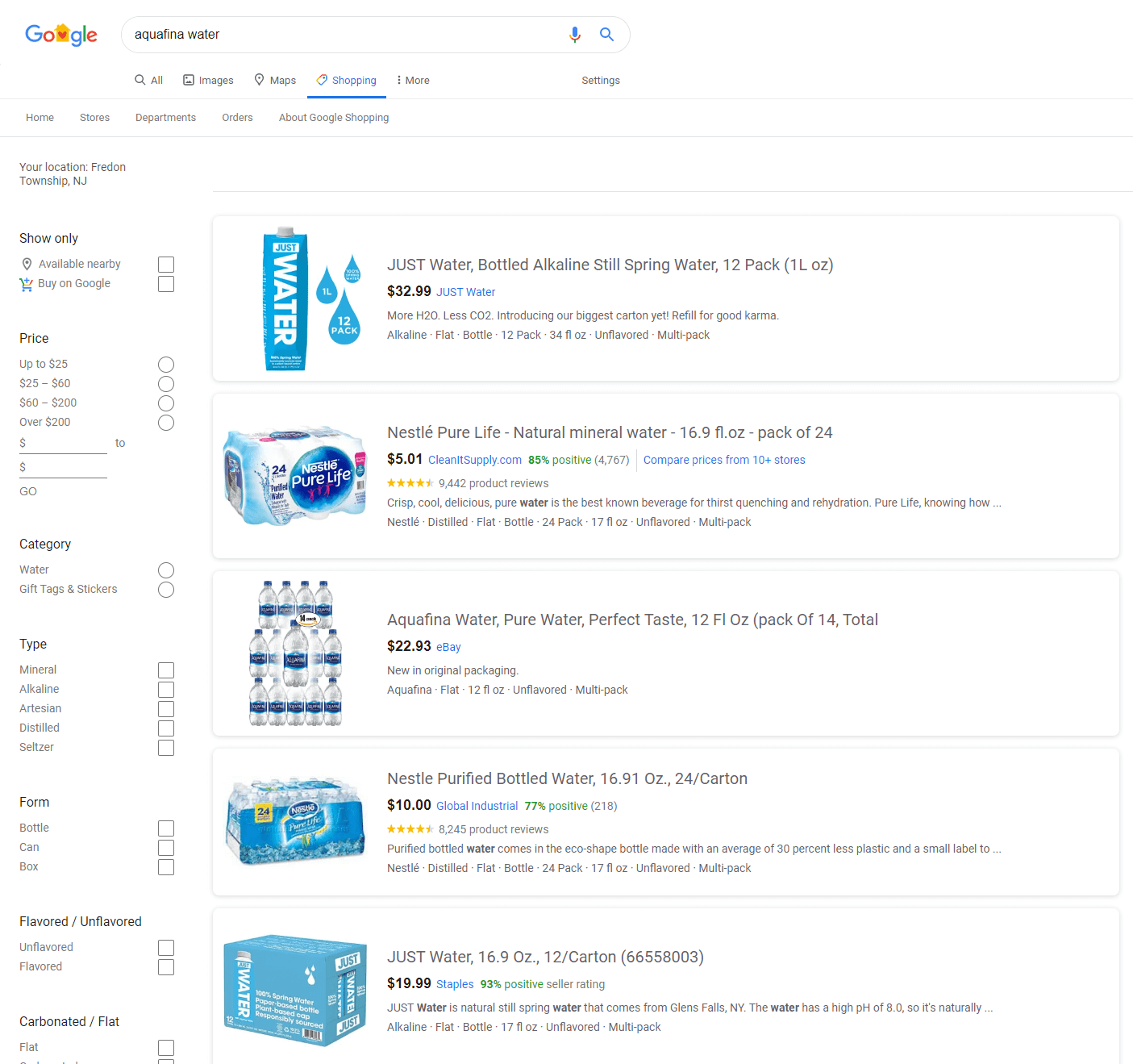
Mobile Results
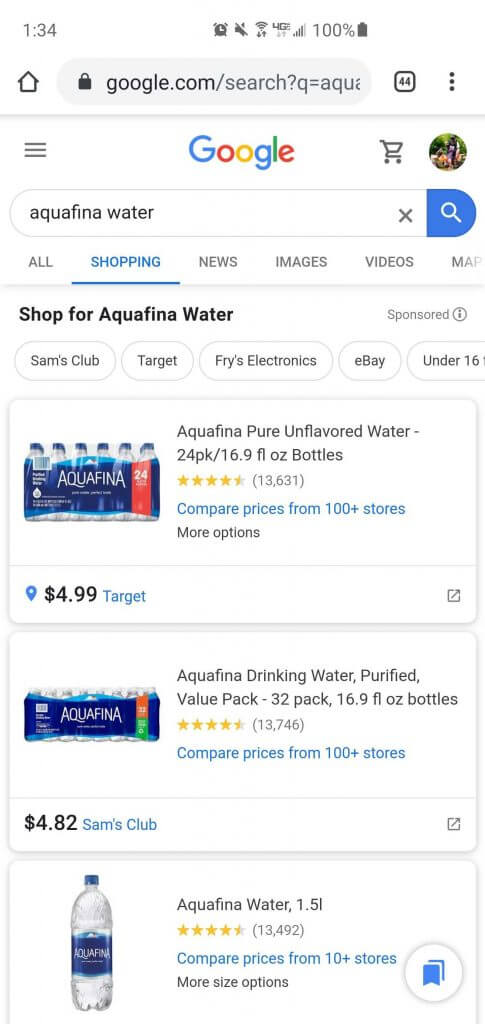
The benefit of having your products displayed in the Google Shopping results for e-commerce retailers is a direct lift in sales and increased consumer awareness of your brand as well as:
- Better qualified leads: As a merchant, you can increase the quality of your leads by featuring product information directly in your ads to help shoppers make informed purchase decisions. This makes shoppers more likely to complete a purchase on your site.
- Easy retail-centric campaign management: Instead of keywords, Shopping ads use the product attributes you defined in your Merchant Center data feed to show your ads on relevant searches. Browse your product inventory directly in Google Ads and create product groups for the items you want to bid on.
- Broader presence: More than one of your Shopping ads can appear for a given user search and, if relevant, a Shopping ad and a text ad can also appear at the same time. This means your reach with shoppers for a single search could double.
- Powerful reporting and competitive data: See how your products are performing at any level of granularity you want. For example, you can see how many clicks a particular brand of high-heeled shoes got just by filtering your products view — no new product groups needed.
What to do Next
- If you currently do not have Google Shopping listings, the first step is to create your Merchant Center account if you haven’t already.
- Then, as you’re setting up your account in Merchant Center, you need to opt into surfaces across Google.
- If you already have a Merchant Center account, then log in, click on “Growth” in the left navigation, then click “Manage programs” and select “Surfaces across Google”. This will make your products eligible for the free Shopping listings.
- And finally, you will need to add your products to Merchant Center using a product feed.
Do you need help setting up your Google Shopping Listings?
Please reach out to us if you need any help setting up or overseeing your Google Shopping campaigns by connecting with us. We are here to help you in any way we can.




