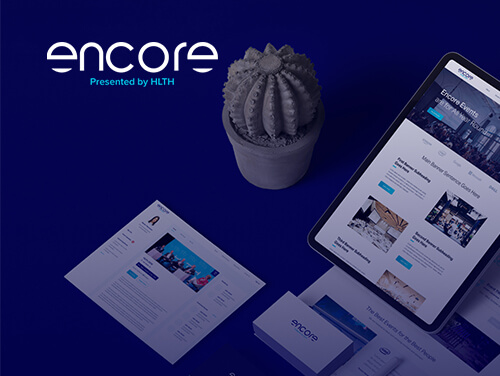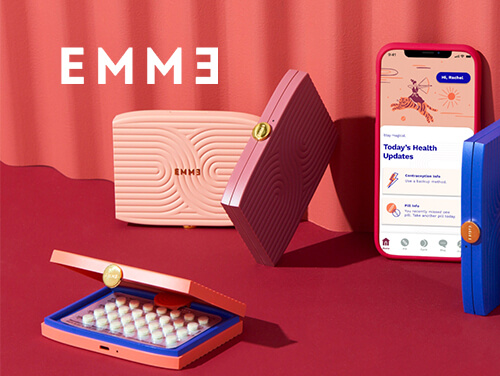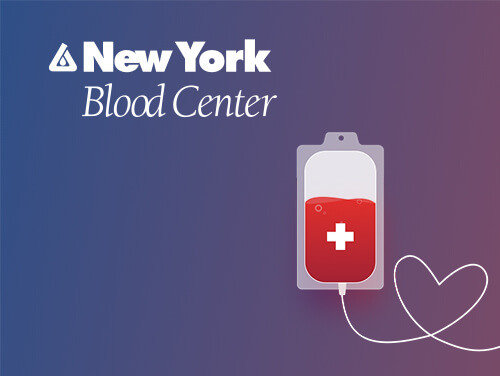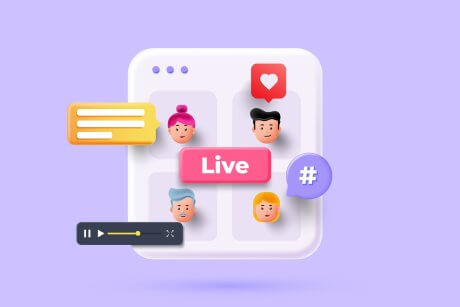The dashboard is where users can organize the information that is most important to them for an “at-a-glance” overview. On this screen, the user can see a monthly progress overview and how their project is progressing, how many days they have logged in to the platform, the average post approval rate, and how many posts per month have been submitted.